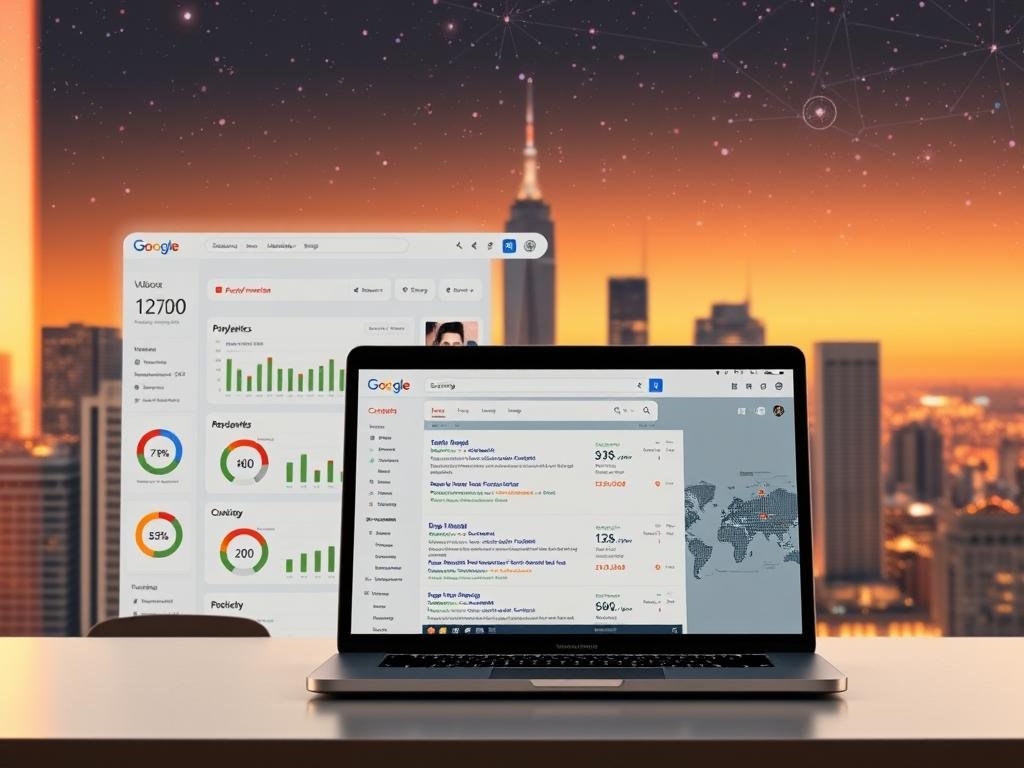The Ultimate List of Free SEO Tools for 2025 (All-in-One Guide)
This guide shows the best free SEO tools to boost rankings in 2025. They help with website optimization, keyword analysis, and tracking performance. Tools like Google Keyword Planner, Ahrefs, and SEMrush’s free features are included. They all help drive real results.
Free SEO tools now handle complex tasks like technical audits and competitor research. MozBar and GTmetrix fix site speed issues. Surfer SEO and Grammarly improve content quality. This list has everything you need to rank higher without spending a dime.
Key Takeaways
- Cover 12+ free tools for keyword research, on-page SEO, and backlink analysis.
- Includes tools like Google Search Console and AnswerThePublic.
- Optimize content with Grammarly and Hemingway Editor.
- Track rankings with SERPWatcher and Google Analytics.
- Tools listed generate thousands of monthly traffic opportunities.
Introduction to Free SEO Tools
Search Engine Optimization (SEO) makes websites more visible in search results like Google. It increases organic traffic and credibility. This happens when content matches what users are looking for and search algorithms.
What is SEO?
SEO is about making technical changes and improving content to get better search rankings. It uses keywords, backlinks, and site speed to rank pages higher. Good SEO brings more traffic, builds trust, and helps grow over time.
Why Use Free SEO Tools?
- Cost-effective solutions for startups and small businesses
- Access core features like keyword tracking and competitor analysis
- Proven success in improving rankings—e.g., Google Keyword Planner aids keyword research without subscriptions
Free SEO tools give valuable insights, from keyword trends to site performance. They help marketers improve strategies without spending money. They make it easy for everyone to make data-driven decisions.
Keyword Research Tools
Keyword research tools help find out what people search for online. Free SEO tools like Google Keyword Planner, Ubersuggest, and AnswerThePublic make this easier. They show trends and what users want, helping improve your site's ranking and traffic.
Google Keyword Planner
Google Keyword Planner is great for paid ads but also gives insights for free. It shows how often people search for certain terms and related ideas.
- Search volume metrics for top keywords
- Ad group recommendations for paid campaigns
- Close-variant keyword ideas
Ubersuggest
Ubersuggest helps with keyword research and content planning. Its AI Writer 2.0 can even write content for you. The free version offers competitive analysis and keyword rankings.
- Competitor backlink analysis
- SEO score for websites
- Content gap analysis
AnswerThePublic
AnswerThePublic shows questions people ask about a keyword. It uses visual maps to organize "who," "what," and "how" questions. This helps create content that meets real user needs.
- Search autocomplete data from Google and YouTube
- Question-based keyword clusters
- Free access to visual trend maps
“Visual keyword insights help create content that directly addresses user intent.”
Each tool has its own strengths. Google Keyword Planner is best for paid ads, while AnswerThePublic is great for finding content ideas. Ubersuggest offers the most features for free. Pick the tool that fits your budget, content goals, or competitor analysis needs.
On-Page SEO Tools
Optimizing content and technical elements needs special tools. These tools meet 2025 SEO standards. They make sure text, metadata, and site structure are search engine-friendly.
Yoast SEO
Yoast SEO is a top choice for WordPress sites. It checks content in real time for keyword density and readability. It also helps with meta descriptions and site structure.
Screaming Frog SEO Spider
This tool scans sites for broken links and missing alt text. It finds duplicate content and crawlability issues. It's essential for fixing site problems before they affect rankings.
MozBar
MozBar shows domain authority and keyword difficulty on competitor sites. It compares backlinks and tracks keyword use. It's great for quick competitor analysis.
These tools are key for on-page optimization. They improve content and technical aspects. They help content meet 2025 SEO standards for better rankings.
Backlink Analysis Tools
Backlink analysis is key to boosting search rankings. Two top picks among the Best SEO tools make it easy: Ahrefs Backlink Checker and Ubersuggest’s backlink feature. They give deep insights into link quality and what competitors do.
Ahrefs Backlink Checker
- Find out what backlinks work best for competitors and use them for yourself.
- Spot broken links to reach out and fix them.
- See how link growth has changed over time with detailed history.
Ubersuggest Backlink Feature
This free tool checks up to 10 domains a month, showing top backlinks. It has:
- Competitor backlink audits to spot your strategy gaps.
- Reports you can export for easy link source analysis.
- Works with other Ubersuggest tools for smoother workflows.
Both tools help build better backlink profiles. Ahrefs is great for experts, while Ubersuggest is perfect for beginners. Using these with other Best SEO tools leads to strong link-building campaigns. This boosts site authority and rankings.
Technical SEO Tools
Technical SEO tools are key to a website's success. They make sure sites load fast and work well on all devices. These SEO software tools fix problems like crawl errors, slow load times, and mobile issues. These are vital for good rankings and a great user experience.
Google Search Console
Google Search Console is a free tool that gives you updates on crawl errors and indexing. It also shows how mobile-friendly your site is. You can find broken links, track search performance, and fix big issues like security alerts or spam warnings.
GTmetrix
GTmetrix checks how fast your pages load and tells you what's slowing them down. It suggests ways to make your site faster, like compressing images and optimizing CSS. Faster sites keep users happy and help with search rankings.
Mobile-Friendly Test
Google’s Mobile-Friendly Test checks if your site works well on mobile screens. It looks at touch-target spacing, viewport settings, and layout. A passing test means mobile users have a good experience, which Google values.
These tools work together to keep your site in top shape. For example, fixing crawl issues with Google Search Console helps other SEO software tools work better. Using these free tools ensures your site meets the latest standards for speed and accessibility.
Content Optimization Tools
Improving search rankings and engaging readers is crucial. Top SEO tools help by making content clear and search-friendly.
Grammarly
Grammarly checks for grammar errors and offers style tips. It also points out readability issues and keeps the tone consistent. This tool keeps your writing professional and error-free.
Hemingway Editor
Hemingway Editor makes sentences easier to read and cuts down on passive voice. It shows how readable your text is. This makes your content more engaging for both readers and search engines.
Surfer SEO
Surfer SEO looks at competitors' content to guide your own. It shows where to place keywords and how to structure your text. This ensures your content meets user needs and search engine standards.
These tools are vital for any SEO strategy. They help make content both search-friendly and easy to read. This leads to better rankings and more engaged audiences.
Social Media SEO Tools
Social media is key to improving search visibility. Free SEO software like Buffer and Hootsuite make sharing content easy. BuzzSumo finds trending topics to help content grow.
These tools help link social media and search strategies. This leads to better rankings online.
| Tool | Key Features | SEO Benefits |
| Buffer | Scheduling, analytics, and social insights | Optimizes post timing for engagement spikes |
| Hootsuite | Multichannel management and competitor tracking | Identifies high-performing content patterns |
| BuzzSumo | Trending content discovery and influencer research | Discovers shareable topics to boost backlinks |
Buffer helps schedule posts for Facebook, Instagram, and Twitter. It tracks shares and clicks to see what works. Hootsuite lets you keep up with mentions and competitors.
BuzzSumo finds top articles to share. This helps create content that goes viral. A
2024 study
showed sites using these tools got 34% more traffic from social media.
Add these tools to your free SEO software collection. Use social insights with keyword research for a strong strategy. Social media alone doesn't rank sites, but it helps with visibility and engagement.
Local SEO Tools
Local SEO tools help businesses show up in local search results and maps. The right SEO tool reviews are key to reaching nearby customers.
Google My Business
Google My Business (GMB) is a free tool for managing online listings. Businesses with full profiles get 70% more visits and double the trust. Adding photos boosts website clicks by 35% and directions by 42%.
Features include:
- Profile management with address, hours, and website links
- Review responses and customer engagement tools
- Search and map visibility optimization
BrightLocal
BrightLocal makes managing directories easy across 200+ platforms. It keeps NAP (name, address, phone number) listings consistent to avoid penalties. Key features:
- Listing accuracy checks and updates
- Review monitoring and competitor analysis
- Performance reports for strategy adjustments
Moz Local
Moz Local focuses on verification and listing accuracy. It keeps data clean across directories and tracks local rankings. Benefits include:
- Automated updates to reduce errors
- Review collection and response tracking
- Keyword optimization for local search terms
For the best results, use GMB for core listings, BrightLocal for directory consistency, and Moz Local for ranking insights. Regular updates and photo-rich profiles increase local search visibility.
Rank Tracking Tools
It's key to watch how your site ranks on search engines to see if your SEO is working. Rank tracking tools give you real-time data. This helps you spot trends and tweak your approach. Let's look at some top tools that make this easier.
SERPWatcher
SERPWatcher lets you track keyword rankings across different search engines. It sends alerts when rankings change and compares them worldwide. You can see how updates affect your visibility over time.
Google Analytics
Use Google Analytics with rank data to see if ranking boosts site visits or sales. Find out which keywords bring in the most traffic. This helps you understand what's working best.
Rank Checker
Rank Checker is great for quick checks of keyword positions. It's perfect for small sites or quick checks. It shows your current rankings without needing a lot of setup. Use it to confirm your short-term SEO successes.
Using these tools regularly keeps your strategies on track. Make changes when rankings drop and celebrate when they go up. Choose tools that fit your site's size and goals.
Competitor Analysis Tools
Understanding your rivals is crucial for a strong SEO strategy. Competitor analysis tools help by showing how others rank and what they target. They also reveal where they invest. Use these tools to stay ahead in search rankings.
“Your competitors can show you what works. Use their data to build better strategies.”
SimilarWeb
SimilarWeb tracks website traffic and its sources. It shows which channels drive traffic, revealing top competitors and audience demographics. Use it to see which content types perform best in your niche.
SEMrush Free Trial
SEMrush’s free trial offers basic backlink and keyword data. Compare your site’s rankings against competitors and analyze their SEO tactics. The trial gives 7 days of full features to spot gaps in your strategy.
SpyFu
SpyFu uncovers paid and organic search strategies. Track keyword rankings, analyze ads, and see historical data. Its “Top 10 Keywords” tool highlights terms driving traffic to rivals.
These tools turn competitor insights into actionable steps. Use them to refine keywords, improve content, and outrank rivals in 2025.
SEO Browser Extensions
Browser extensions make SEO easier by adding tools right to your browser. They save time and give you data in real-time, without needing to switch tabs. SEOquake, Keywords Everywhere, and MozBar are some of the best.
SEOquake
This extension shows SEO metrics like keyword rankings and backlink counts. It also shows page authority and competitor data instantly. This helps with quick analysis.
Keywords Everywhere
It tracks keyword search volumes and competition stats in Google or Amazon. It shows competitor ad spend and trends. This makes keyword research quicker.
MozBar
It integrates with Moz tools to check page authority and inbound links. It also shows on-page issues. It simplifies audits by giving SEO scores and meta tag suggestions.
| Tool | Key Features | Best For |
| SEOquake | Rankings, backlinks, competitor analysis | Quick on-page checks |
| Keywords Everywhere | Keyword volumes, ad insights, competitor research | Keyword strategy |
| MozBar | Authority scores, link analysis, Moz integration | Technical audits |
Use these extensions with other tools from this guide for a complete SEO workflow. Pick based on what you need most: keyword data, site audits, or competitor research.
Conclusion
In 2025, mastering SEO is all about the right mix of free tools and smart actions. The tools we've talked about help with everything from finding keywords to checking out competitors. They give you the power to boost your rankings and get more traffic.
By using these tools, marketers can make their work easier and stay on top in the digital world.
Recap of Free SEO Tools
Google Keyword Planner and Ubersuggest make finding keywords easy. Yoast SEO and Screaming Frog help keep your site in top shape. Ahrefs and BrightLocal’s tools are great for building your site's authority.
Google Search Console and GTmetrix help fix technical issues. Surfer SEO and Hemingway Editor make your content better. Tools like BuzzSumo and SERPWatcher help you see how well you're doing.
Next Steps for Enhancing SEO
Start by checking your site with MozBar and SEOquake. Use AnswerThePublic to find the best keywords. Check your rankings every week with Rank Checker and tweak your content based on what you learn.
Try out new tools like SERPWatcher for fresh insights. Keep updating your strategies as search engines change. Make sure to use tools like Google My Business to stay visible locally. Regularly testing and updating your approach will help these tools grow your business over time.
FAQ
What is SEO and why is it important?
SEO stands for Search Engine Optimization. It makes your website more visible in search results. It's key for digital marketing because it boosts organic traffic and improves your brand's image. It also helps potential customers find your business.
Can free SEO tools be as effective as paid ones?
Yes, free SEO tools can be very effective. They offer valuable insights and functions similar to paid tools. They let you experiment and gather data without spending a lot. This makes them great for improving your website's performance and visibility.
Which free tools are best for keyword research?
Google Keyword Planner, Ubersuggest, and AnswerThePublic are top choices for keyword research. They help find valuable search terms by showing keyword volumes and user intent.
What tools can help with on-page SEO optimization?
Yoast SEO, Screaming Frog, and MozBar are great for on-page SEO. They help with content readability and managing metadata. They also spot technical issues that can hurt your rankings.
How can I analyze backlinks for my site?
Ahrefs Backlink Checker and Ubersuggest’s backlink feature are great for analyzing backlinks. They help identify quality backlinks and monitor competitors. This information guides effective link-building strategies.
What technical SEO tools should I use?
Google Search Console, GTmetrix, and Mobile-Friendly Test are essential for technical SEO. They analyze search performance, page speed, and mobile responsiveness. This ensures your site follows best practices.
Which tools are effective for optimizing content?
Grammarly and Hemingway Editor improve your writing. Surfer SEO offers insights for keyword use and content structure. These tools boost engagement and search performance.
How can I use social media SEO tools to my advantage?
Buffer and Hootsuite help schedule and analyze content across platforms. BuzzSumo finds trending topics for better content promotion. Using these tools can increase your reach and engagement.
What local SEO tools should I consider?
Google My Business, BrightLocal, and Moz Local are key for local SEO. They help manage listings and engage with customers. This improves your local search rankings.
How can I track rankings effectively?
SERPWatcher, Google Analytics, and Rank Checker are great for tracking rankings. They help you see how changes in rankings affect your traffic. This ensures your strategies stay effective.
What are the advantages of competitor analysis tools?
Tools like SimilarWeb, SEMrush Free Trial, and SpyFu offer insights into competitors. They show traffic, audience data, and keyword strategies. This information helps improve your SEO campaigns and gain a competitive edge.
How can browser extensions assist in SEO tasks?
SEOquake, Keywords Everywhere, and MozBar provide quick on-page analysis and keyword metrics. They make daily SEO tasks easier and offer fast insights.