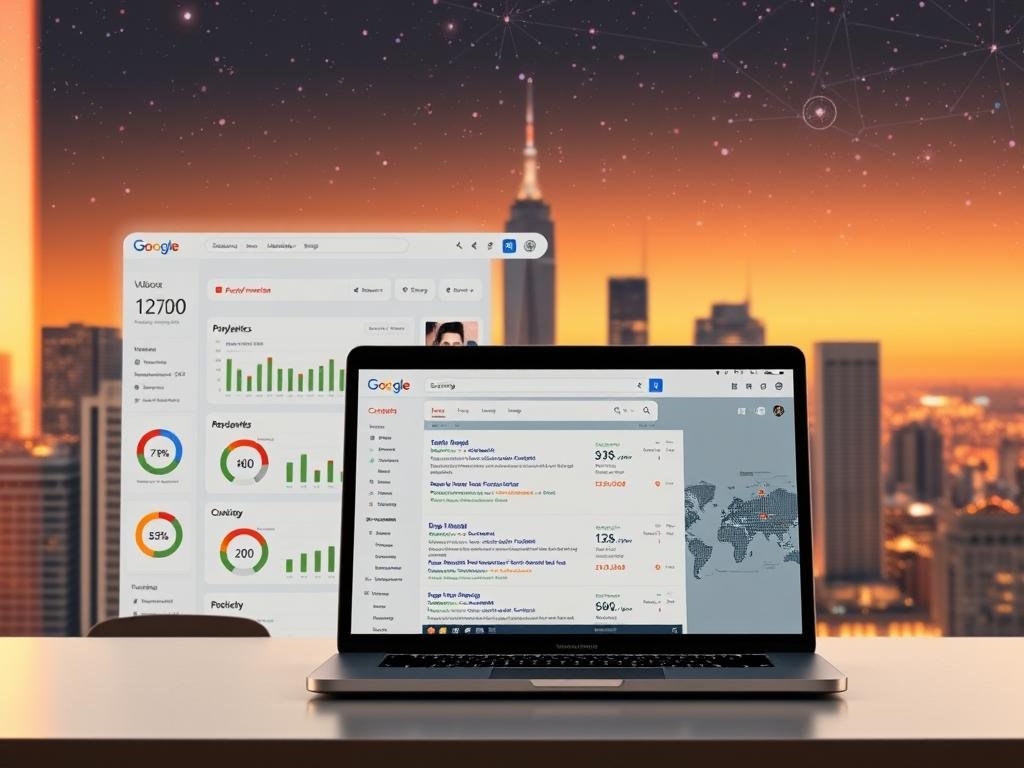Free Keyword Research Tools: Find High-Traffic Keywords Easily
Free Keyword Research Tools help find keywords that get a lot of online traffic. They let businesses and marketers see what people are searching for. This makes websites more visible and ad campaigns more effective.
WordStream’s Free Keyword Tool is a great example. It uses data from Google and Bing. It gives insights and suggestions for different industries to improve strategies.
Key Takeaways
- Free Keyword Research Tools provide actionable data for optimizing SEO and PPC efforts.
- WordStream’s tool combines search engine data to highlight high-potential keywords.
- Competitive analysis features help benchmark performance against rivals.
- Targeted keyword suggestions boost website traffic and conversion rates.
- Using these tools reduces costs while increasing the reach of digital campaigns.
Why Keyword Research Is Critical for Your Success
Keyword research is like a compass for digital success. Without it, websites can't find their way. It shows what people are searching for, turning vague ideas into real data. Every search query is a chance for traffic and customers—keyword research opens those doors.
Understanding SEO Basics
SEO uses keywords as its main tool. Search engines like Google match queries with content using them. Good keyword research helps websites rank higher by matching user intent. For instance, a bakery targeting "best cupcakes near me" gets seen by locals with location-based keywords.
The Role of Keywords in Content Strategy
“Keyword-driven content outperforms generic posts by 40% in click-through rates.”
- Find topics users are interested in
- Make headlines, meta descriptions, and body text better
- Create content that answers questions directly
How Keywords Affect Traffic and Conversions
WordStream data shows high-volume keywords bring more visitors. But, low-competition phrases often lead to better conversions. A travel blog using “budget Mexico trips” saw 25% more bookings than one with vague terms. Finding the right balance between search volume and intent boosts visits and sales.
Top Free Keyword Research Tools to Consider
Choosing the right SEO tools can change how you find key keywords. Here's a guide to four free options that make keyword research easy:
Google Keyword Planner
This tool is part of Google Ads. It gives you exact search volume and competition data. It's great for checking if a keyword is good and how much traffic it might get.
Ubersuggest
Find long-tail keywords and backlink chances with this tool. Its free version gives you quick suggestions and helps you see what your competitors are doing.
AnswerThePublic
See what people search for with this tool. It shows data in charts, helping you find specific questions and phrases.
Keywords Everywhere
This browser extension shows keyword stats as you browse. It lets you see how your competitors rank and find related keywords easily.
| Tool | Key Features | Best For |
| Google Keyword Planner | Accurate search volume, competition levels | Initial keyword validation |
| Ubersuggest | Long-tail discovery, backlink analysis | Content brainstorming |
| AnswerThePublic | Visual keyword questions, niche targeting | User intent analysis |
| Keywords Everywhere | Real-time data, competitor tracking | Quick keyword checks |
Each SEO tool has its own purpose. Use this table to compare and choose the best one for your strategy.
How to Use Google Keyword Planner Effectively
Google Keyword Planner is a key tool for finding keywords. It helps with content and ad campaigns. First, set up a Google Ads account if you haven’t done so. It’s free and lets you use all the planner’s features.
Setting Up Your Account
Go to Google Ads and create an account. After logging in, go to Tools & Settings and choose “Keyword Planner.” You don’t need a credit card, so it’s free to use.
Exploring Keyword Ideas
Start by typing in keywords related to your field. For example, “home decor” might give you ideas like “modern living room sets” or “affordable wall art.” The planner also suggests other keywords, including long-tail ones that others might miss.
Analyzing Search Volumes
- Sort keywords by average monthly searches and competition levels.
- Choose terms with moderate traffic and low competition for better results.
- Use the “Historical Metrics” tab to see trends over time.
Use this info with other free tools for keyword research like Ubersuggest. Look for keywords that match what users are looking for. This helps make your content more effective.
Leveraging Ubersuggest for Keyword Insights
Ubersuggest is a top choice for keyword research. It has a user-friendly dashboard and advanced features. It helps you find profitable keywords and analyze competitors easily. This tool is great for marketers and bloggers looking for new opportunities.
Navigating the Dashboard
Begin by exploring Ubersuggest's dashboard. It has several important sections:
- Keyword Ideas: Shows primary and related terms by search volume.
- Competitor Analysis: Finds keywords competitors use, helping you find gaps.
- Traffic Estimator: Estimates potential traffic for your chosen keywords.
Finding Long-Tail Keywords
Long-tail keywords attract specific traffic. Ubersuggest's Keyword Gap tool finds less competitive phrases. For example, searching "best coffee makers" might show terms like "organic fair-trade coffee beans near me."
Assessing Competitor Keywords
Ubersuggest helps you see what keywords your competitors use. Just enter their URL to see their strategy. Look for keywords they rank for but you don't. Then, create content around those gaps. This strategy uses data to improve your SEO.
The Benefits of Using AnswerThePublic
AnswerThePublic changes how we look at keyword research. It turns data into useful insights. Unlike other keyword planner tools, it uses charts to show how people search. This makes it easy to understand trends.
This tool is known for its simple design. It focuses on what users want, helping marketers improve their plans easily.
Visualizing Keyword Data
It uses interactive diagrams and filters to show keyword connections clearly. For example, it can show "how to" searches. This helps spot common problems in your area.
It's different from other tools that use spreadsheets. AnswerThePublic makes it easier to see patterns.
Generating Content Ideas
- Shows questions people really ask (like "Why is my SEO traffic dropping?")
- Gives "related terms" to cover more topics
- Organizes keywords by "what," "where," and "when" categories
Targeting Niche Markets
It helps find special groups through long-tail searches. For example, a fitness brand might find a need for "vegan protein powder for post-workout recovery." This is better than using general terms.
Here are some examples from recent searches:
| Query Type | Example Keywords |
| Questions | "How do I choose eco-friendly packaging?" |
| Comparisons | "Best vs budget web hosting services" |
| Local searches | "Near me: organic grocery stores" |
These insights help make content that really meets what people need. It's more effective than generic keyword planner suggestions.
Understanding Keywords Everywhere
Keywords Everywhere is a browser extension that makes keyword analysis easier for SEO. It helps track trends and rivals, even for beginners. By installing it, users get instant access to live data for better content decisions.
Installing the Extension
First, download the free version from the Chrome or Firefox store. Here's how:
- Go to the extension page and click “Add to Browser.”
- Confirm the installation prompts to set it up.
- Log in with Google or another account to sync data across devices.
Real-Time Keyword Data
After activation, the tool shows keyword metrics on search engine pages. Just hover over search bars to see monthly search volumes and competition levels. This real-time feedback helps focus on high-performing terms right in your browser. As one user said,
“The instant data cuts research time by half.”
Competitive Analysis Features
Watch competitors' keywords by visiting their sites. The extension shows their top-ranking terms, showing where you can improve. Use this to refine your campaigns and reach new audiences. Regular use keeps your strategies up-to-date with market changes.
Combining Multiple Tools for Best Results
To get the most out of keyword research, mix data from different platforms. Google Keyword Planner, Ubersuggest, and Keywords Everywhere each offer something special. By comparing their data, you can spot trends that one tool might miss.
Cross-Referencing Data
Look at keyword rankings, search volumes, and competition levels together. For instance, Ubersuggest shows long-tail phrases, while AnswerThePublic finds question-based queries. A keyword generator can help find commonalities and differences.
- Track trends in monthly searches across all tools
- Note keywords appearing in one tool but missing in others
- Validate high-potential terms with overlapping data
Identifying Gaps in Keyword Strategies
| Tool | Strengths | Best For |
| Google Keyword Planner | Accurate search volume | Competitive analysis |
| Ubersuggest | Content ideas | Long-tail discovery |
| Keywords Everywhere | Real-time trends | Competitor tracking |
By comparing the tables, you can find gaps. If a tool shows a term has high demand but low competition elsewhere, focus on it. Use the keyword generator to turn these insights into a list of actions.
Creating a Comprehensive Keyword List
Organize your findings into three groups:
- High-potential keywords (low competition + rising trends)
- Moderate-value terms (steady traffic)
- Niche opportunities (unique to specific tools)
Put all your data into a spreadsheet. Remove duplicates and group terms by theme. This way, you create a strategy that uses the best of each tool.
Tips for Choosing the Right Keywords
Start by matching your keywords to what users really need. Tools like Ubersuggest or Google Keyword Planner show you the best choices. Here's how to pick the right ones:
1. Analyzing Search Intent
People search for many reasons, not just keywords. A keyword tool helps you see why. For example, “best running shoes” means they want to buy, while “how to lace shoes” shows they want to learn.
Make sure your content meets these needs to keep users engaged.
- Use tools like AnswerThePublic to visualize question-based queries.
- Test phrases in Google’s “People also ask” feature to gauge intent.
2. Balancing Competition and Search Volume
Popular keywords might get lots of views but need lots of SEO work. Tools like Ahrefs or SEMrush give difficulty scores. Look for phrases with some competition and steady searches.
For example, “vegan recipes” is competitive, but “easy vegan breakfast ideas” is a better choice.
3. Seasonal Trends to Consider
Seasons change how keywords perform. Holiday terms get more searches, but other topics stay steady. Use Google Trends or Google Search Console to keep up.
For example, “best winter coats” is big in fall, then “best summer outfits” in June.
“Ignoring seasonal trends can leave 30% of potential traffic unaddressed.”
Use these tips with data from different tools. Tools like Keywords Everywhere give real-time data, and Ubersuggest finds new opportunities. Regular checks keep your keywords fresh and relevant.
Common Mistakes in Keyword Research
Staying away from common keyword research errors is key to a strong SEO strategy. These mistakes can harm your efforts to increase traffic and sales. Knowing them helps keep your strategy on track and effective.
Overlooking Long-Tail Keywords
Terms like “affordable schools ny” might get a lot of searches but don't show clear intent. Long-tail keywords, like “elite boarding schools ny,” attract more focused audiences. They offer better conversion rates. Tools like Ubersuggest or AnswerThePublic help find these specific terms by looking at detailed searches.
Ignoring Local SEO
Local businesses miss out by not using location-based keywords like “dental implants in San Diego.” Adding these terms to your content and Google Business Profile can improve local search rankings. Keyword research tools find these terms, making your content more relevant to local searches.
Focusing on Quantity Over Quality
Stuffing pages with too many keywords makes content less relevant. Focus on 3-5 important terms per page, like “San Diego family dentist.” This ensures your content meets user needs. Keyword research tools help you understand competition and what users want, focusing on quality over quantity.
Keeping your keyword strategy up-to-date with the right tools is crucial. By avoiding these errors, businesses can better meet audience needs, improve rankings, and attract more targeted traffic. Using effective keyword research tools and regularly analyzing data is essential for lasting SEO success.
FAQ
What are free keyword research tools?
Free keyword research tools are online apps that help find valuable keywords. They help marketers and website owners find keywords related to their topics. These tools help identify keywords that can boost your search performance, making your SEO and content planning better.
Why is keyword research crucial for SEO?
Keyword research is key for a good SEO strategy. It helps you pick the right keywords. This way, you can understand what users want and drive more traffic to your site, leading to better conversion rates.
Which free keyword research tools are the best?
Top free tools include Google Keyword Planner, Ubersuggest, AnswerThePublic, and Keywords Everywhere. Each tool offers unique features for keyword analysis and strategy.
How do I effectively use Google Keyword Planner?
To use Google Keyword Planner well, create an account and explore keyword suggestions. Analyze search volumes to pick keywords that fit your business goals. The tool gives you data to find and use keywords effectively.
What unique features does Ubersuggest offer?
Ubersuggest has a dashboard for easy navigation. It helps find profitable long-tail keywords and analyze competitors. This helps marketers create better campaigns based on competitive insights.
How can AnswerThePublic enhance my content strategy?
AnswerThePublic shows keyword data in a visual way. It helps understand keyword relationships and find new content ideas. It's great for targeting niche markets with long-tail keywords.
What benefits does Keywords Everywhere provide?
Keywords Everywhere is a browser extension that gives real-time keyword data. It makes quick competitive analysis easy. Its features help monitor keyword trends and optimize SEO strategies with live data.
How can I combine multiple keyword research tools?
Use data from tools like Google Keyword Planner, Ubersuggest, AnswerThePublic, and Keywords Everywhere together. This helps find gaps in your keyword strategy and build a detailed keyword list.
What should I consider when choosing the right keywords?
When picking keywords, look at search intent to meet user needs. Balance competition levels with search volumes. Also, consider seasonal trends. This helps refine your keyword strategies and boost SEO performance.
What common mistakes should I avoid in keyword research?
Avoid missing out on valuable long-tail keywords and ignoring local SEO signals. Don't prioritize quantity over quality in keyword selection. This can weaken your marketing efforts.